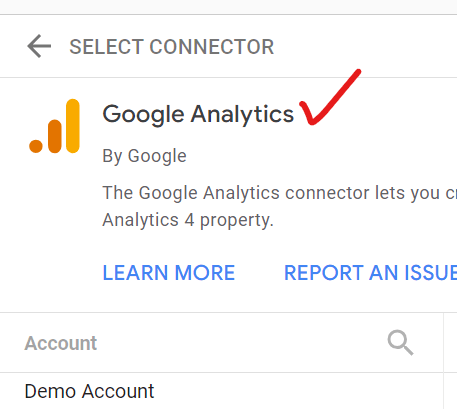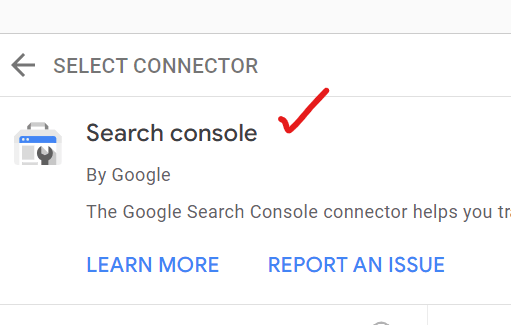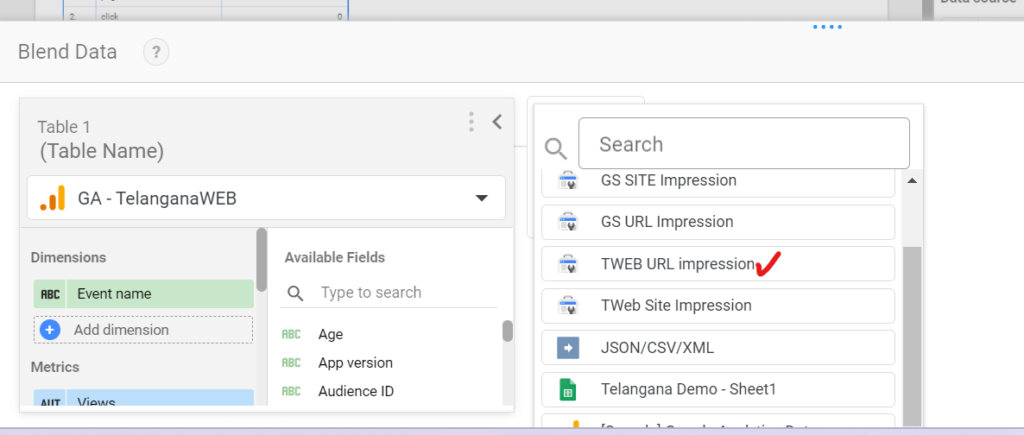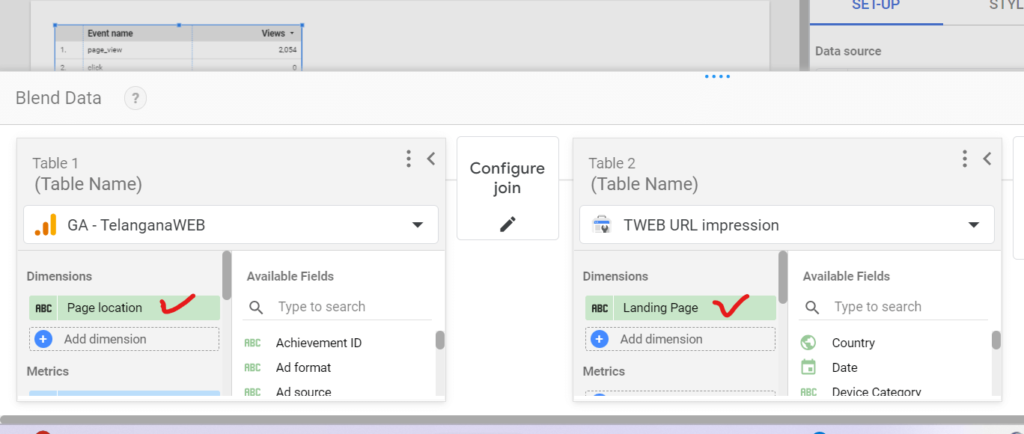Blending data from Search Console (GSC) and Google Analytics 4 (GA4) can provide valuable benefits for website owners and digital marketers which includes enhanced query analysis, rankings, conversion tracking, and accurate reporting of webpage performance.
Today in this blog we will learn about how to blend search console data source with google analytics 4 data source in Looker Data Studio (previously known as Google Data Studio).
What is Looker Data Studio?
Looker Data Studio is a data visualisation tool that supports various data sources including google owned and other third party sources as well. It is enabled to create engaging dashboards which include various useful charts for complex data. This helps identify trends and insights data in an easy way.
There is free and paid version is available on the internet – you can access at https://lookerstudio.google.com/
How To Blend Google Search Console (GSC) and Google Analytics 4 (GA4)
Before proceeding with blending, first we need to create or add Google Search Console (web) data source and Google Analytics 4 data sources as shown in the below image.
- Add GA4 data source
- Choose blending option as shown below and select Google Search Console URL impression data source
- Primary keys for this blending are Page Location from GA4 and Landing Page from Google Search Console. These web page addresses have similar structures.
- Choose inner join as shown below
- Choose various metrics from both data sources
- Give a good name to this blended data source for future use
- Now the blending is ready, and combined data is shown in the image below